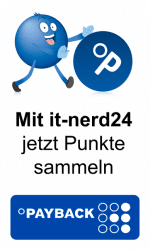Installation Instructions


Download and activate Windows 7
The following program allows you to create a bootable medium on a USB stick or a DVD: http://wudt.codeplex.com After or during the installation, you will be asked to enter the purchased license key. This is an AIO version of the ISO file Only at the time of installation choose your version.
Problems with activation
If the following problem occurs, please use the menu item Use automatic telephone system for activation.
Download and activate Windows 8.1
Microsoft provides a custom tool for creating an installation disk for Windows 8.1. With this, you can create a DVD or a USB stick for installation for the Windows version you have purchased. Further information, as well as the download links of the Media Creation Tool, can be found under the following link: http://www.microsoft.com/de-de/software-download/windows8. All further instructions are explained during the process itself. If you have problems with the purchased license, please contact us at hello@it-nerd24.uk
Download and activate Windows 10
Microsoft provides a custom tool for creating an installation media for Windows 10.
With this, you can create a DVD or a USB stick for installation for the Windows version you have purchased.
If problems occur during the creation of the USB stick for installation, deactivate your anti-virus program.
For more information, as well as the download links of the Media Creation Tool, see the following
Link: https://www.microsoft.com/de-de/software-download/windows10
All further instructions are explained during the process.
If you have problems with the purchased license, please contact us at hello@it-nerd24.uk
This is how switching from Home to Pro works
Upgrading Windows 10 Home to Pro with an OEM license key works as follows:
Open the settings by clicking on Start (Windows icon on your taskbar) and then Settings (gear icon).
Now select Activation and click Change product key.
In the input field "VK7JG-NPHTM-C97JM-9MPGT-3V66T" (This key serves as a placeholder and does not activate Windows, it was announced by Microsoft to enable the upgrade process.).
Subsequently, the upgrade process should be done on the Pro version. Click on Change product key again. Enter the product key we have sent to activate Windows. A guarantee for the new upgrade method from Home to Pro is currently not available. In some cases a new installation is necessary.
Download and activate Microsoft Office
The download of Microsoft Office 2016, 2013 or 365 is easy, secure and can be done directly from the Microsoft website.
Just follow this link and enter your product key to start the download: https://setup.office.com/
To install Office 2013 Pro Plus please download the image for the installation CD.
You will receive the link to the download after the purchase as an e-mail.
This can be done with a suitable program on a CD and start the installation process with this.
All further instructions are explained during the process. If you have problems with the purchased license, please contact us at hello@it-nerd24.uk