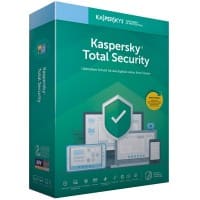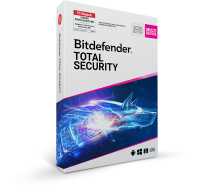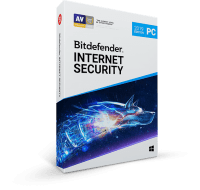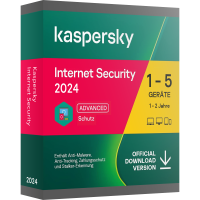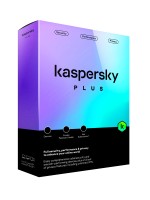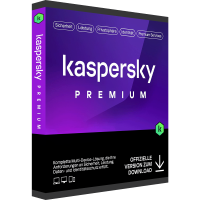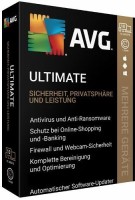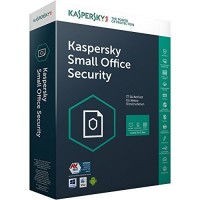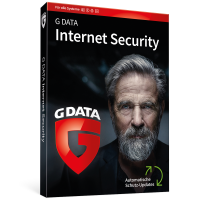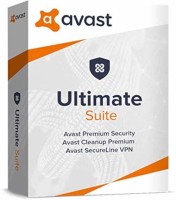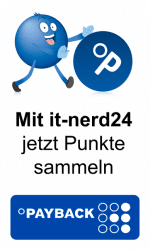Protect your computer against malicious software with an antivirus program!
When using the internet, you have to be very careful that you do not accidentally download software which might damage your computer or catch other viruses. Many malware programs can destroy or steal information from your computer, such as intimate data or documents from your office program. The resulting damage can then very quickly cause big problems. To protect your computer, we offer a wide range of antivirus software at IT-Nerd24.
Which types of malicious software will fight the antivirus program?
For a long time, the term "harmful substance software" no longer means only viruses, there are numerous other programs that could harm your computer or steal information. In addition to the "classic" viruses, there are also worms, rootkits, and trojans. However, you can hardly distinguish viruses, worms, and rootkits, because they cover themselves according to a similar principle. Trojans, on the other hand, can be distinguished very well from the other pollutant programs, since a trojan hides as a useful program, which attempts to infiltrate malicious software into the computer. So the same principle as the "Trojan Horse". Such Trojans can hardly be recognized by users. Therefore, you should install an antivirus program on your computer to be well protected from Trojans and other malicious software.
The different functions of the antivirus programs explained briefly!
Real-time scanner: A real-time scanner or access scanner in the antivirus program works constantly in the background. They check all active files and programs before they are opened, created or modified. If a file is categorized as malicious, it is either quarantined by the antivirus program and can not cause any damage, or the file is repaired directly. So your PC is optimally protected from sharp danger! Manual scanners: The manual or real-time scanner in an antivirus program checks the entire system, including all media and removable media. You as a user can start the manual scanner in the antivirus program itself or specify when it should start. Also, you can specify which files or documents to scan.
Protective functions of antivirus programs!
Not only these two functions can offer an antivirus program, but also many other protection features that can be extremely useful. For example, every antivirus program should have a firewall. This ensures that the outgoing and incoming traffic is checked and controlled. Also, a firewall ensures that access to the Internet is denied when starting a questionable program. The phishing protection serves to ensure that no personal data can be stolen. This can happen, for example, via e-mail or fraudulent websites. Finally, not to forget the spam protection, which ensures that you do not receive unwanted emails. These numerous functions ensure that your computer is optimally protected. We at IT-Nerd24 offer the antivirus software for both the Windows operating system and the OS operating system. So you can be sure, to find the right antivirus program even for your operating system. If you have any further questions or suggestions, please contact us and we will process your request as soon as possible!