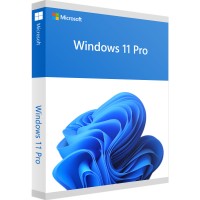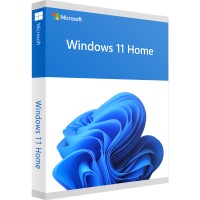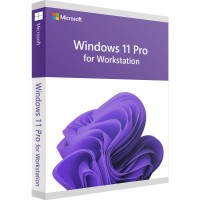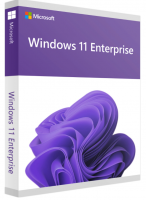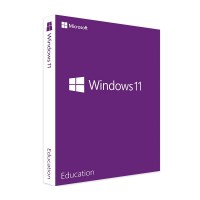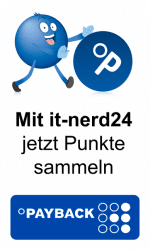Free upgrade to Windows 11¹ as soon as available
[1] The roll-out plan is currently being finalised and is expected to start at the end of 2021 and continue until 2022. The exact schedule varies depending on the device. Certain functions require specific hardware, see:
https://www.microsoft.com/en-gb/windows/windows-11-specifications






Buy Windows 11: high-quality operating system for your PC
Windows is by far the most frequently used operating system in the PC sector. Windows 11 is the latest version. If you want to equip your computer with a high-quality operating system, you can buy a licence for Windows 11. You will benefit from excellent performance, simple and intuitive operation and many practical functions.
The operating system: of great importance for the use of the computer
The operating system plays a very important role when using a computer. As a user, you primarily come into contact with the user interface. Here it is important that it can be used easily and intuitively. This is one of the most important advantages of Windows and has played a major role in making it the market leader in this field. In addition, many different functions are integrated into the operating system. For example, the software gives you access to all files stored on the device. In addition, you can access various games, a calendar, a text editor and many other applications. These are already integrated into the operating system, so you do not have to install them yourself. Windows also impresses in this area with a very rich offer.
In addition, the operating system controls the execution of all the programmes you use on your computer. It receives commands from them and forwards them to the processor for execution. Each operating system uses its own communication system for this. If you want to install a programme, it is necessary that it is suitable for the operating system you are using. Windows is convincing from this aspect too. Since it is the market leader in this area, most developers create programmes that are suitable for Windows. Therefore, there is a huge selection of different applications that can be installed here.
The operating system is also responsible for controlling all internal processes. In doing so, it has two tasks. On the one hand, it must ensure a high level of security. Therefore, it is important to control access rights and prevent the execution of dangerous applications. On the other hand, the way the operating system allocates resources and coordinates processes has an enormous influence on the efficiency of the entire system. Windows can also convince in these areas. The operating system ensures a high level of security and leads to excellent performance.
Windows 11: the successor version of the popular Windows 10 operating system
The first version of Windows appeared as early as 1985. Many decades have already passed since then and computer technology has made enormous progress during this period. In order to adapt the operating system to technical progress, Microsoft has repeatedly released new versions of the software. The latest version was Windows 10, which Microsoft launched in 2015. This was one of the most successful Windows versions of all time. Windows 10 was able to gain enormous market shares in the PC sector. Originally, the manufacturer had even planned not to develop a successor version for Windows 10 at all. Instead, Windows 10 was to be updated again and again. That is why it took about six years until the successor was released. No previous version has taken so long until the next version came onto the market.
Nevertheless, Microsoft decided to release Windows 11 in 2021. For one thing, there was enormous technical progress during this period. A fundamental redesign was necessary to adapt the operating system to this. On the other hand, security threats have increased considerably in the meantime. Therefore, Microsoft's goal in developing Windows 11 was to significantly improve precautions in this area. However, this requires appropriate hardware. Since the hardware requirements for an existing operating system are difficult to change, a new version was necessary.
However, Microsoft's goal in designing Windows 11 was to build on the success of its predecessor as much as possible. Especially with regard to design and operation, most users were much more satisfied with Windows 10 than with many other versions. Especially with the predecessor version Windows 8, there were some problems in this respect. For this reason, the manufacturer has only slightly changed the layout and operation. Therefore, users of Windows 10 will certainly be able to cope with the new operating system without much training.
What's new in Windows 11?
Now it is time to take a closer look at the new application possibilities of Windows 11. Microsoft offers a wide range of new features with the new version. We would like to present these to you in the following sections.
Revised look:
As already mentioned, Microsoft has only very carefully revised the design of Windows 11. Therefore, it has many similarities with Windows 10. However, the overall appearance is somewhat fresher and more modern. One of the most important changes is the new arrangement of the Start menu, through which you can reach all the important functions of the operating system. In Windows 10, this is accessible via a button in the lower left corner. In Windows 11, the start menu is still located in the task bar at the bottom of the screen, but it is now centred here.
Running Android apps on the PC:
The smartphone has taken on an increasingly important position in most people's lives in recent years. However, the operating systems for these devices are not compatible with your PC. Therefore, you cannot use the same applications here - unless the developers provide two different versions. However, Microsoft now makes it possible to unify your applications on the smartphone and the PC. With Windows 11, it is possible to download selected Android apps via the Microsoft Store and install them on the PC.
Snap layouts for a more productive way of working:
Professional users often need many different programmes to carry out their work. Until now, however, working with several windows has been quite difficult. The new snap layouts, however, bring considerable relief in this area. This makes it quick and easy to arrange the individual windows on the screen and work on them in parallel. As a result, your productivity at work increases.
Improved control options for devices with touchscreen:
Windows is suitable not only for operating classic PCs. You can also use it to operate tablets and other devices with touchscreens. Although Windows 10 already supported devices with touchscreens and pen control, the options for this were severely limited. Windows 11 brings considerable improvements in this area.
Improved voice control:
Voice control is becoming increasingly popular for the use of electrical appliances. This way, users have both hands free and, in addition, operation is possible even from some distance. Microsoft has also significantly improved the possibilities in this area.
New possibilities for communication:
Simple and efficient communication is becoming increasingly important for the performance of work. One tool for this is Microsoft Teams. This software allows video conferences and chats, for example. Although it was also available free of charge for Windows 10, with Windows 11 it is integrated directly into the operating system. This makes it even easier to use.
Wide range of possibilities for games:
Windows 11 also improves the possibilities for leisure activities. In particular, the range of games has been significantly expanded. You benefit from significantly improved graphics and from shorter loading times. In addition, Microsoft has introduced the Xbox Game Pass here, which offers access to many high-quality games. These new functions blur the boundaries between PC and game console.
Widgets with interesting information:
Widgets were already available in some older Windows versions. However, Microsoft has now thoroughly revised them. They give you access to current news, the weather report and other information worth knowing. Microsoft now pays attention to high-quality content and uses artificial intelligence to ensure that it corresponds exactly to your interests.
More security and better performance:
In addition, Microsoft has also thoroughly revised the internal structures of the operating system. The main focus was on security. This means that security has become significantly better in Windows 11. In addition, the operating system impresses with improved performance. This prevents longer waiting times when running your programmes.
The system requirements for Windows 11
When buying Windows 11, it is important to take a look at the system requirements. They have changed significantly compared to Windows 10. One important change is that only 64-bit systems are supported. Installation is no longer possible on older computers with 32 bits. The requirements for the main memory have also increased. From now on, at least 4 GB RAM is required. The minimum clock frequency of the processor has remained the same, but it must now have at least two cores. In addition, the computer must use the UEFI firmware and support Secure Boot. The conventional BIOS boot procedure is no longer permitted. There are also some minor changes. Before installing Windows 11, it is therefore very important to check carefully whether your computer meets these requirements.
Buy Windows 11: especially cheap at IT-NERD24
When you buy Windows 11, you are choosing a very high-quality and efficient operating system with many practical functions. You can purchase the necessary licence quickly and inexpensively at IT-NERD24. We offer you the software directly for download. Therefore you can use it immediately. In addition, the lack of physical data media also saves costs. No shipping is required and we do not need a warehouse. We pass these savings on to you. As a result, you can buy the Windows 11 licence here at a particularly low price. At IT-NERD24 you get high-quality software licences at very favourable prices.