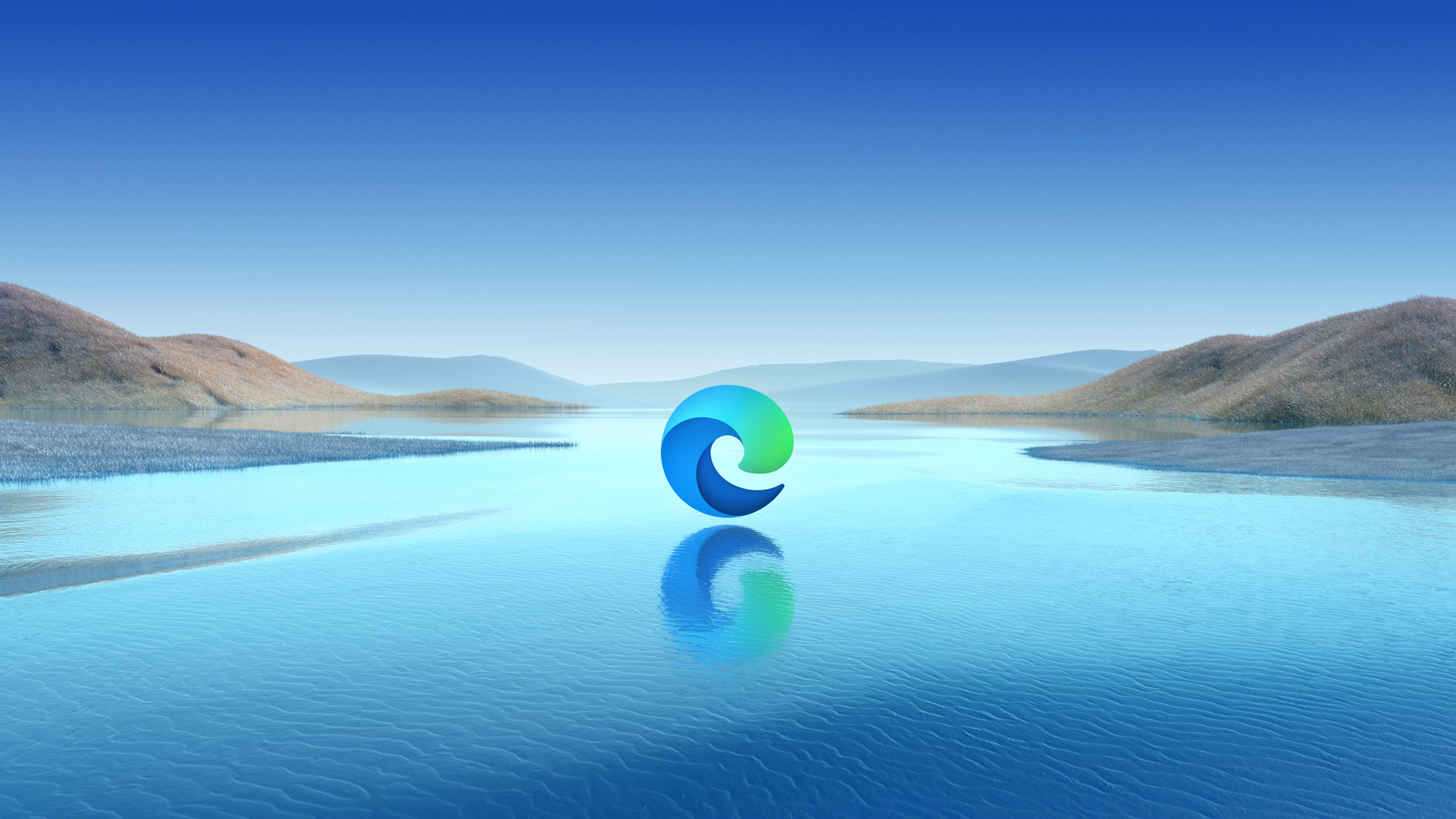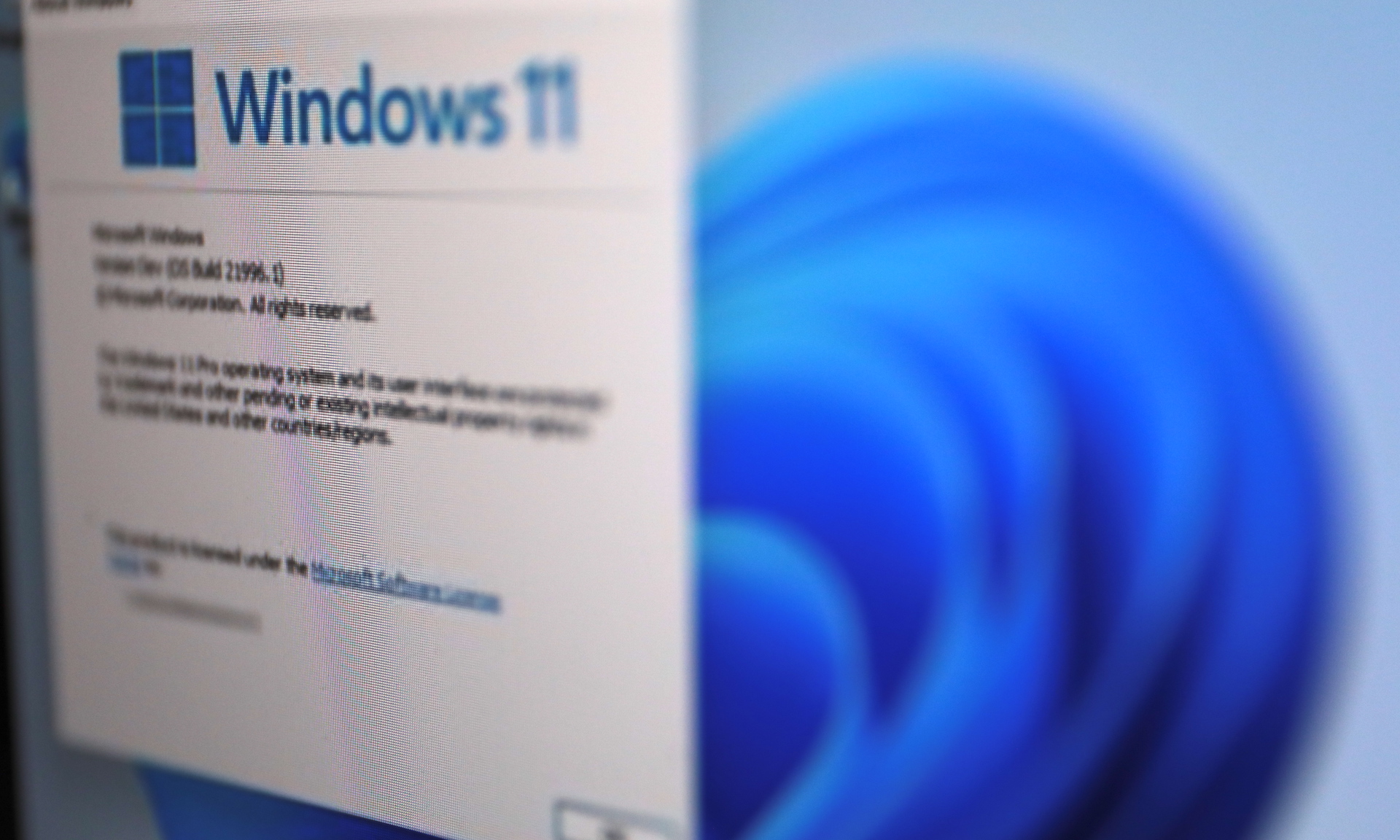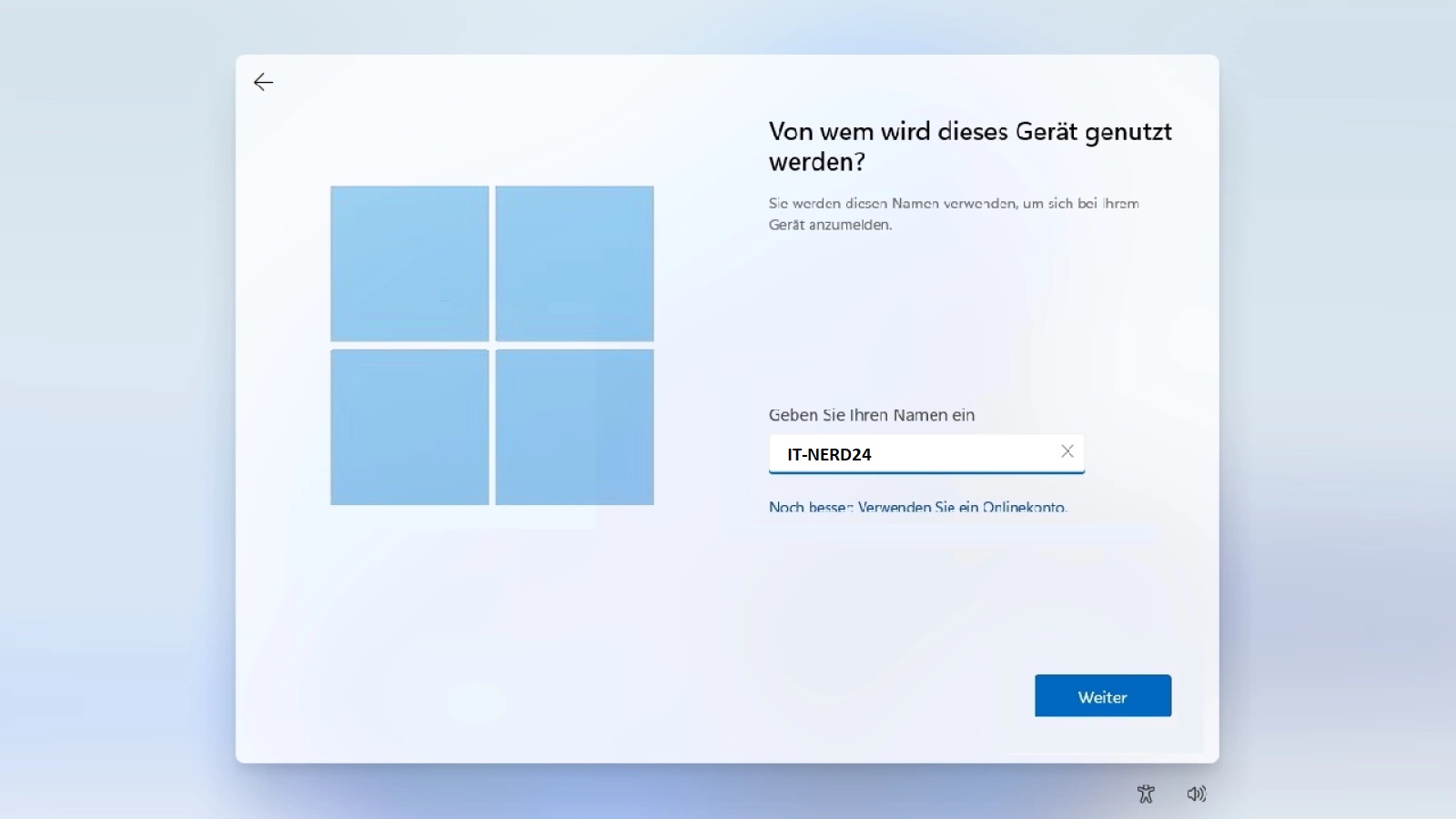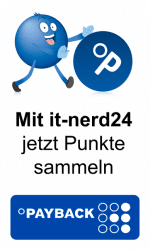Versand per
Versand perSofort-Download
 Zufrieden oder
Zufrieden oder Geld zurück
 Zustellung in weniger
Zustellung in weniger als 30 Sekunden
 Immer wieder
Immer wiederneue Angebote
The hidden apps of Microsoft Office
 Lesezeit ca. 2min.
Lesezeit ca. 2min. Powerpoint, Word, and Excel are known to all, and almost everyone knows how to use them. But Microsoft Office consists of more than these three apps, and in this blog, we will bring some of these apps to light. While some of these apps are not even used or needed as often as Powerpoint or Word, it's worth knowing these hidden apps.
1) "Tasks"
"Tasks" is not just a feature of Microsoft Outlook, but a stand-alone app. You can create tasks instantaneously with just a few clicks and specify the subject, the beginning of the term of the tasks created. Even if it comes to the time management of a particular task, this app is very useful because you get reminders about important deadlines.
Another useful feature is that you can create a task from an email message. If you want to do something like that, just click on the small flag next to the subject of the email.
2) "Delve’’
With this app from Microsoft Office, you have the opportunity to have an overview of the activities of other people in the organization. Delve also lets you connect with people, search for documents or people, and ultimately get an overview of various documents and e-mails on the clipboard.
If you find a document that is more important than the others, then you can easily mark the document as a favorite to easily find this document later. This app can, therefore, be particularly important and usable for large organizations and companies.
3) "OneNote’’
Perhaps only a few people know this app. But some find it very useful because it gives you the ability to add text, graphics, images, and other multimedia content. OneNote is a digital notebook that can be used as a storage for the files. The notebooks you create in 'OneNote' can be easily shared with others. Finally, you can download 'OneNote' even without the Office 365 package.
4) "Sway’’
Sway can be considered as an alternative to Powerpoint because this app lets you design interactive presentations by inserting lyrics and images that tell a cohesive story. The work is made easier for you because there are different design templates available to you with which you can make refurbishments. We ensure that you can use this app while studying if you want to make your presentation more impressive.
5) "Planner’’
This app of the Microsoft Office can really be one of the fixed components of your everyday working life. The planner greatly simplifies the creation of plans or tasks. You can also complete these plans and tasks through descriptions and check-points and send them to others. In the app, you can also assign priorities and update the editing status. Through this app, the collaboration and task distribution have become very efficient, because you have the opportunity to discuss all plans or tasks directly in chats. This last feature is made possible by the relationship between Planner and Microsoft Team. This app is also recommended for companies that want to facilitate teamwork and planning at the workplace.