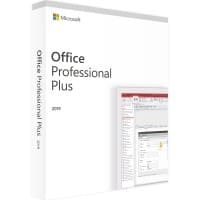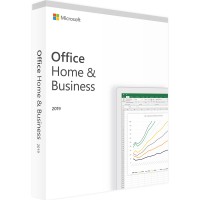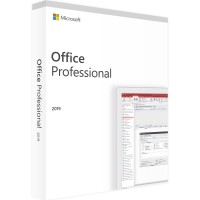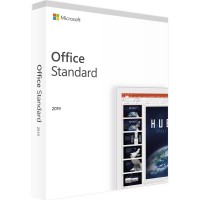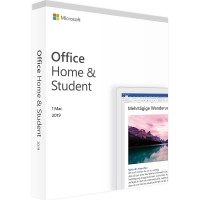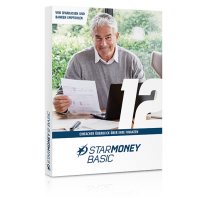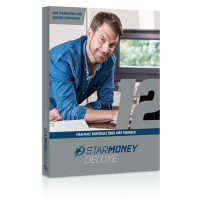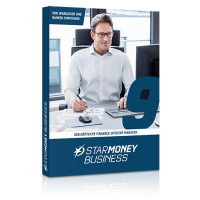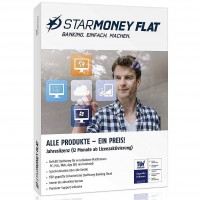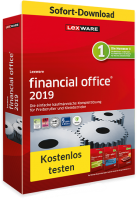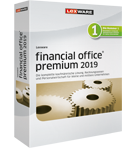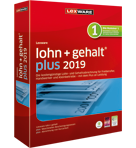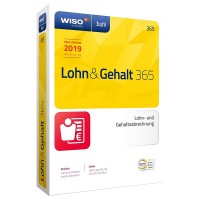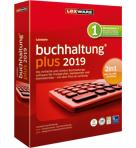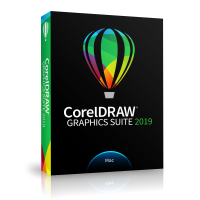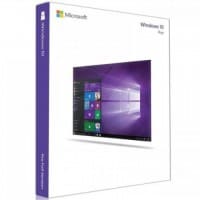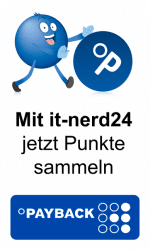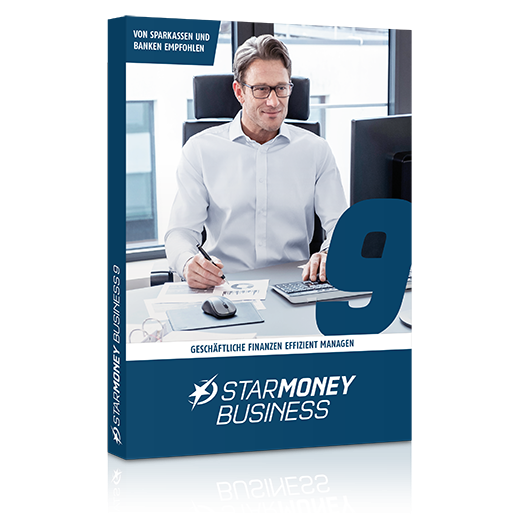

available in
all languages

Dispatch
max 30 sec.
139,
90
£
*Prices incl. VAT plus shipping costs
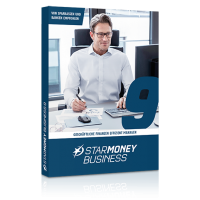
139,
90
£
*Lifetime license
100% update capability
Direct online activation
Legally secure licenses
Original full version
We deliver Live! Delivery in max 30 seconds
Lifetime license
100% update capability
Direct online activation
Legally secure licenses
Original full version
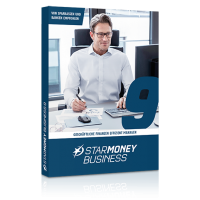

max 30 sec.!

Vorschau zu möglichen Raten! Die gewünschte Rate kann später im
Warenkorb bei den Zahlungsarten ausgewählt werden.


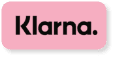


- Order number: SW10370

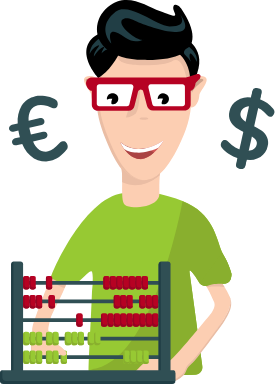
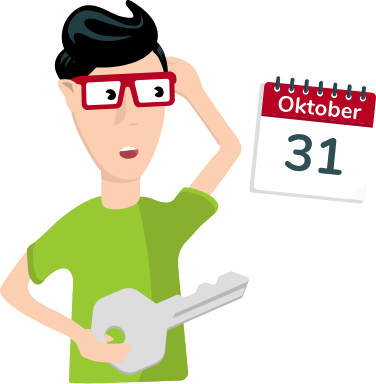

StarMoney 9 Business annual license, German, Win
The professional banking software for your complete financial management
The banking software for business customers of freelancers and self-employed persons, via small
companies up to medium-sized businesses.
StarMoney Business 8 offers comprehensive tools for modern financial management and is the first choice for business customers of different sizes thanks to its wide range of application possibilities.
Flexible division of labour
- I Installation on a PC and/or company network
- Can be used for up to 25 different users simultaneously
- Different access authorizations
- Release of payments with a second signature according to the dual control principle
Professional banking for all financial cases
- All accounts and security media at over 2,000 banks and savings banks
- Fast processing of all payment transactions including foreign payments
- Time savings thanks to support for collective orders, split bookings, SEPA direct dispatch
(XML) and SRZ files
- Automatic execution of payments
- Efficient processing of recurring payments
- Processing of data such as booking account or invoice as PDF directly during data entry
What is new in StarMoney Business 9?
The new StarMoney Business 9 brings many innovations that will help you to gain an even better understanding of your financial situation. In the following, we will introduce you to the most important news in comparison to StarMoney Business 8:
The most important information at a glance - in the new financial dashboard
The new financial dashboard provides you with an overview of the most important financial key figures. This way you can see where your company stands financially and what the liquidity of your company is like.
Completely revised dynamic and flexible evaluations
The completely revised evaluation area with analyses such as income/expenditure comparison or recipient/ sender evaluation helps you to analyse your company's finances dynamically and flexibly even in detail - quickly and intuitively. This will give you a better understanding of cash outflows, sources of income and the liquidity of your company.
improved forecasts through automatic recognition of recurring revenues
From now on, the new automatic recognition of recurring turnover leads to better forecasts of your future asset development. In addition, the liquidity forecast and also the payment calendar are automatically filled with expected postings.
Simplification of work through automated processes
Numerous other optimizations bring even more efficiency in StarMoney Business 9. For example, invoices can now be imported and transferred collectively by batch processing, and newly available account statements can be printed automatically if desired.
Simplified user interface and many other optimizations
Further improvements in StarMoney Business 9 make it easier for you to use the application and help you to keep an even better overview of your company's finances. Parts of the navigation were tidied up and functions such as the payment calendar and the message center were revised and positioned in a central location. We have simplified some functions and processes and hint dialogs, which have always disturbed, are no longer displayed.
- New overview - Dashboard
- Financial key figures
- Central account list
- List of sales
- Relevant evaluations
- Notifications, message center and payment calendar in the menu bar
- New contract management
- New evaluations
- New expected sale
New overview - Dashboard
The new dashboard gives you an overview of the most important key figures on your corporate finances, including your account balances, current turnover and your financial situation at a glance..
Financial key figures
One of the most important questions that our users ask themselves regarding corporate finances relates to the current financial situation:
- How much money is currently in the accounts?
- What has already been spent and taken in this month?
- What's still outstanding?
- How much money is left over?
All of these questions are answered at first glance in the dashboard, which is why we have introduced the key financial figures that are presented at the top of the dashboard:
Central account list
Giving you an overview of your individual accounts and account balances has always been an important part of StarMoney. On the new overview page, however, the account list is of particular importance. Because in future it will serve as a central filter for the entire overview. The information on the new overview page (from the financial key figures, to the turnovers, to the evaluations) will in future always be displayed depending on the accounts or account groups selected in the account list..
It allows you to switch quickly and easily between different accounts and account groups, giving you not only a complete overview of your finances, but also for individual accounts or account groups. You can now easily switch between an ungrouped and grouped view of accounts.
After the account setup, StarMoney automatically retrieves your accounts. When you have finished StarMoney and start it again, you should first update your accounts to the current status. In your account list on the overview page, you can simply click on [Account overview] to call up the current account balance. The accounts that are updated via the [Account Broadcast] button can be configured via the Settings - Account Broadcast menu.
List of sales
The turnover list is also an important part of StarMoney.
The turnover list refers to the accounts selected in the account list; therefore, the turnover from the accounts or account groups selected in the account list is always displayed. This gives you the opportunity to view a comprehensive turnover list (by selecting "All accounts" in the account list).
In the sales list you will see all current (and perspectively also expected) sales, with the most important information. New sales are highlighted in bold.
Relevant evaluations
Like the financial figures and the sales list, the information shown in the graphs also refers to the accounts selected in the account list. Depending on the evaluation, you will also be given further options (e.g. a possibility to select periods directly) to adapt the graphics to your needs.
By clicking on the headings of the individual graphics, you can access the evaluation area.
All information about the new evaluations can be found here.
Notifications, message center and payment calendar in the menu bar
Reminders, cancellation periods, payments, orders from photo bank transfers, information from your credit institute, and many other messages now appear as notifications in the revised menu bar of StarMoney.

With just one click you can access the payment calendar, open the search or your current reminders and messages.
New contract management
With the new contract management you can now keep an overview of your contracts.
StarMoney automatically recognises running contracts such as electricity, telephone or insurance from your sales. This way you can keep an eye on your costs with little effort and be reminded in good time of notice periods.
You can find the contract management in the navigation under "Contracts". Further information on the new contract management can be found here.n.
New evaluations
With the completely redesigned evaluations you can analyse your financial situation in detail.n.
The various evaluations can be flexibly adapted to your questions
The following evaluations are available:
Income/Expense Comparison - Displays your monthly income, expenses and surpluses over time.
Category evaluation - your income and expenses distributed to individual accounts
Cost center evaluation - shows the distribution of your income and expenses to individual cost centers.
Recipient/client evaluation - to whom does your money go, from whom do you receive money? This evaluation shows you where your money goes and where it comes from.
Asset development - select an account and a period and see how your assets have developed.
.
New expected sales
StarMoney automatically analyses your turnover for regularly recurring debits or payments. Expected sales determined in this way are taken into account in the payment calendar and forecast functions.
You can manage recognized expected sales in the navigation under "Planning" > "Expected Sales".
Simplification of work through automated processese
- - Automated data transfer to other systems, e.g. via DATEV
- - Suitable account frames for your bookkeeping
- - Detailed financial analyses for more control
- - All financial data including the entire data history in one place
- - Instead of typing payments, use practical templates or import received invoices
- also in ZUGFeRD format More information about ZUGFeRD
- - Always have an overview of all due dates and deadlines with the practical
- have a reminder function
- - Comprehensive import and export options (including MT940/942 and CAMT)
Maximum security
- TÜV-certified - Active Trojan protection through innovative PROMON security technology
- Protection against phishing, keylogger attacks and data misuse even on infected computers
Further details and notes
- StarMoney Business supports all security procedures common in Germany for banking
StarMoney 8 Business
Language: English
Version: Annual version - valid 365 days after activation (can be used as first installation and update)
Platform: Windows 10 / 8.x / 7 Windows Server 2016 / 2012 / 2008 R2 Number of
licenses: - Installation on one PC and/or in the company network - usable
for up to 25 different users at the same time Medium:z
System requirements:
- - Microsoft Internet Explorer (latest version)
- - Microsoft .NET Framework (4.0 or higher)
- - PDF reader
- - Activation of your accounts for online banking
- - IBM-compatible PC from Pentium 4
- - Windows 7*, Windows 8* / 8.1*, 10*, Windows Server 2008 R2*, Windows Server 2012
- Windows Server 2016*: at least 2 GB RAM
- - At least 900 MB (local installation) or 1 GB (server installation) free hard disk space
- - Network installation: 100Mbit-LAN connection
- - Recommended minimum resolution: 1,280 x 1,024
* incl. current ServicePack
Ratings
for StarMoney 9 Businesss
Tolles Produkt!Schnell, zuverlässig, unkompliziert.
Alles Top gelaufen sehr Zufrieden .

How the price is determined?
The basic principle of software trading is the art of omission.
-Through volume bundling.
-No delivery and storage fees, due to virtual inventory management.
--Direct imports
-A centralized and lean administration.
-Low profit margin, the main priority at It-nerd24 is the valuation and the growth of the customer base.
-A centralized and lean administration.
-Quantity purchases from authorized suppliers/distributors.
-Elimination of high-priced marketing investments, since more emphasis is placed on regular customers in the sense of "customers recommend customers", we realize cost advantages that we pass on to our customers through low prices.
Does it means that the quality is worse? We promise excellent quality to our customers. Prices do not affect quality in any way, our customers receive verified products.
Is a download link provided?
You will receive License number and a Download Link for your delivery.
Is it 32 or 64 bit?
The license activates 32- or 64-Bit.
Are there instructions for creating an installation medium (DVD, USB stick)?
You will receive detailed instructions with the purchase.
Do I get an invoice?
Of course you will receive an invoice with VAT.
Can I activate activation for a long time after my purchase?
You can easily activate with our key a few months later.
Is the version German? Do you have any other languages?
This is a German version. However, if you need a different language, just contact us after the purchase and we will provide you with the required download.
Do I have annual costs here?
No, they do not have annual costs for this license, but only those for the purchase..