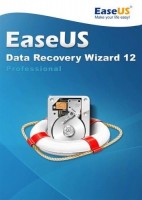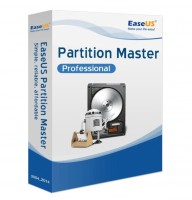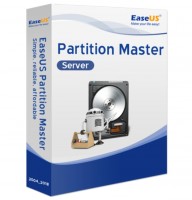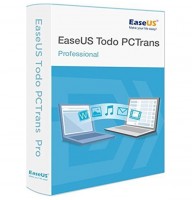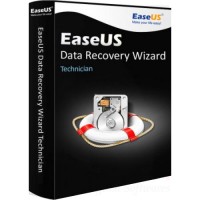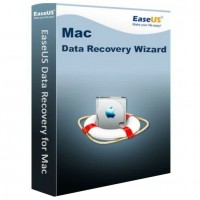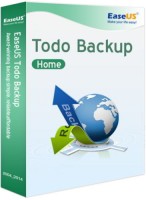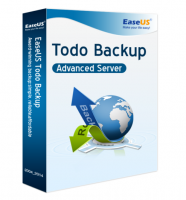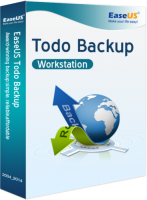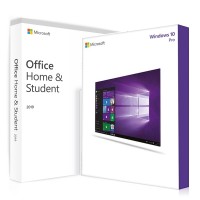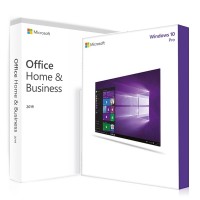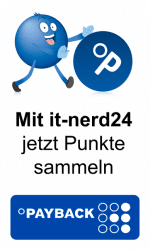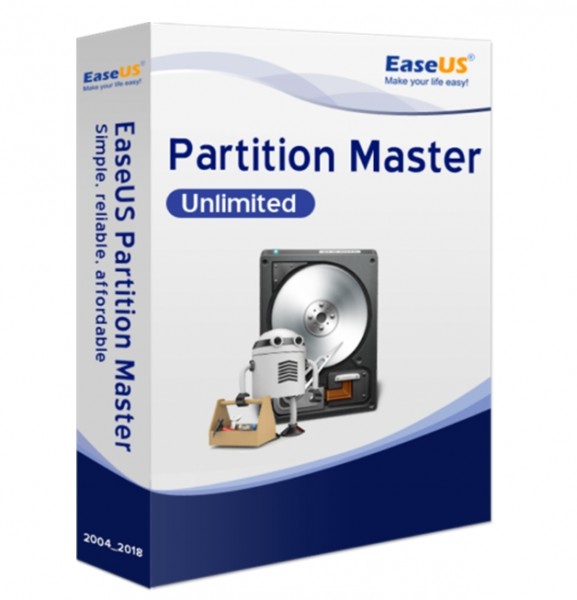
EaseUS Partition Master Unlimited 13.5

available in
all languages

Dispatch
max 30 sec.
599,
99
£
*Prices incl. VAT plus shipping costs
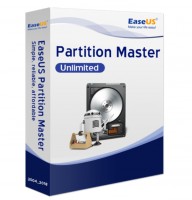
599,
99
£
*Lifetime license
100% update capability
Direct online activation
Legally secure licenses
Original full version
We deliver Live! Delivery in max 30 seconds
Lifetime license
100% update capability
Direct online activation
Legally secure licenses
Original full version

Vorschau zu möglichen Raten! Die gewünschte Rate kann später im
Warenkorb bei den Zahlungsarten ausgewählt werden.


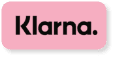


- Order number: SW10330

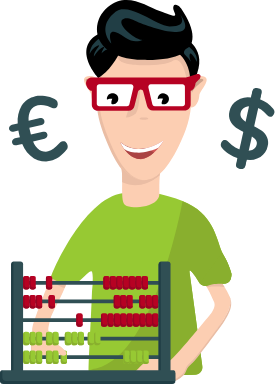
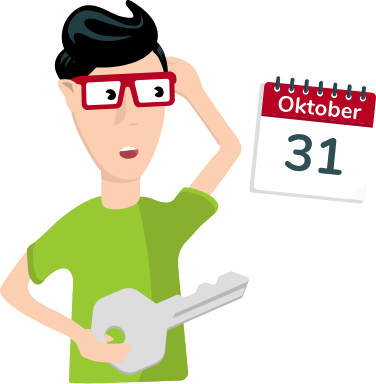

EaseUS Partition Master Unlimited 13.5
Scalable hard disk management solution with unlimited usage to run PCs or servers with the highest efficiency, especially useful for large companies.
Allround Partition Manager solution for unlimited PC/server

Manage data storage
Increasing data volumes are a challenge for your data storage, making storage management a key feature of your business. The successful operation of your business requires the flexibility, stability and security of your data storage. EaseUS Partition Master helps you to centralize and manage your storage and customize it to your needs. Partition quickly, easily and flexibly and design your hard drive layout according to your wishes. Works on Windows 10/8.1/8/7/Vista/XP and Windows Server 2016, 2012, 2008, 2003.
Partition Recall Protection
Changes in partitions are profound operations. A break, e.g. due to power failure or hardware failure, can cause system damage. Partition Recall protection protects you from this by allowing NTFS partitions to reset to pre-operation state in the event of a break.
What's new in version 13.5?
- Optimized partition recovery.
- Functional adaptation and improved quality of cloning.
- Improved interaction quality and user interface
Advanced Disk Management
EaseUS Partition Master is your tool kit for designing your data stored on PCs and servers. Partition your hard drives within a few clicks and fully according to your needs. This allows you to handle your main business while your work computers, servers, and data storage are reliable and efficient. Make the most of your storage: create, delete, enlarge, shrink, move, format, hide, or browse your partitions. You can also merge or split partitions as you like - without a subscription, without running costs.
Cloning hard drives/partitions
Clone your partitions for reorganization or the entire hard drive for replacement or upgrade.
Merge partitions
Add two or more partitions to a larger one without losing data. Or split partitions
Format/delete partition
Format or delete partitions to add space to other partitions.
Check/browse partitions
Überprüfen Sie Ihre Partitionen auf Fehler und erforschen Sie, welche Altlasten sich im Dateisystem angesammelt haben.
Partitionen verstecken/ausradieren
Verstecken Sie Partitionen oder radieren Sie diese aus. So gewinnen Sie Speicherplatz und können sensible Daten zuverlässig vernichten.
Dynamische Partitionen managen
Verändern sie dynamische Volumen in basische oder basische in dynamische ohne Löschen von Volumen/Partitionen.
Partitionen Größe ändern/verschieben
Verändern Sie die Größe Ihrer Partitionen einfacher als je zuvor, oder verschieben Sie Partitionen auf Ihrer Festplatte.
Ein-Click Smart Partition
Installieren Sie Gruppen neuer Festplatten. Die Unlimited Version von EaseUS Partition Master stellt sicher, dass jedes Gerät richtig und zeiteffizient partitioniert wird. Durch Smart Partition sparen Sie Zeit beim Aufsetzen Ihrer Arbeitsrechner und Server. Ebenso sorgt diese Methode dafür, dass weniger Fehler entstehen.
Setzen Sie ein Partitionsschema auf, nachdem Ihre Arbeitsfestplatten unterteilt werden. So erschaffen Sie ohne Mühen eine Basis für eine beliebige Anzahl von Maschinen, von der aus Sie nurnoch individuelle Einzelanpassungen durchführen müssen - wenn Sie dies wollen.
Partitionieren zu verschiedenen Zwecken
Dieses Partitionierungs-Programm ist ein essentielles Werkzeug für Daten- und Speichermanagement in jedem geschäftlichen Umfeld.
Dateninfrastruktur
Diese Partitionsmanagement Lösung für das geschäftliche Umfeld funktioniert hervorragend um eine zielgerichtete Dateninfrastruktur für Ihr Geschäft zu entwickeln. Sie funktioniert unter Windows 10/8.1/8/7/Vista/XP und Windows Server 2016, 2012, 2008, 2003. Managen Sie Ihre HDDs und SSDs nach höchstem Business-Standard und setzen Sie eine beliebige Anzahl von PCs und Servern auf. All dies bei minimaler Downtime, zeiteffizient und einfach in der Anwendung.
Ressourcen-Zuweisung
Partitionieren kann Festplatten in verschiedene logische Systeme aufteilen, von denen jedes seinen eigenen Zweck verfolgt und seine eigenen Ressourcen besitzt. So stellen Sie sicher, dass alle Ihre Operationen zuverlässig parallel durchgeführt werden können. Wenn Sie unbenutzten Speicherplatz haben können Sie diesen an eine Stelle verlagern, wo er gebraucht wird. Erweitern Sie z.B. Systempartitionen ohne Neustart. So reduzieren Sie Downtime und vereinfachen die IT-Administration.
Systemwartung optimieren
Gutes Speichermanagement hängt direkt mit der Hardware zusammen, auf denen Ihre Systeme laufen. EaseUS Partition Master kann komplette Systeme klonen, zusammen mit Daten und Konfigurationen, und diese auf andere Datenspeicher migrieren. Auf diese Weise bleiben Ihre Systeme am laufen, selbst wenn Sie direkt in die Hardware eingreifen müssen, z.B. um Festplatten zu tauschen.
WinPE Bootfähiges Medium
Systemausfall ist ein Disaster für Ihr Geschäft. Wenn Ihr System versagt, haben Sie keinen Zugang mehr zu Ihren Daten und der laufende Betrieb kommt sofort zum Erliegen. EaseUS Partition Master erlaubt Ihnen, WinPE bootfähige Medien zu erstellen, egal ob auf USB, DVD oder CD, mit denen Sie Ihre PCs und Server wieder starten und mit der Fehlerbehebung beginnen können.
Wechseln Sie die Bootreihenfolge, wählen Sie eine funktionierende Platte als primäres Bootgerät und stellen Sie verlorene Partitionen schnell wieder her. Mehr noch können Sie so in Ihr System eingreifen, ohne das andere Programme involviert werden. Sie müssen lediglich ein WinPE bootfähiges Medium erstellen und es einsetzen.

Halten Sie Ihre Festplatten bei bester Funktionalität
A range of functions helps keep your hard drives in the best of health and performance..
SSD 4K alignment
Align your SSD hard drive correctly to maximize performance. So you get even more speed.
Clean
Remove junk files and large files for more disk space and performance.
Check
Check your hard disk surfaces for errors to avoid failure.
Repair RAID 5 Volume
Repair RAID 5 volume quickly and effectively if one of the disks fails.

Convert partitions
Convert your partitions so that your data store always serves your business, not the other way around.
Primary and logical partitions
Convert between primary and logical partitions - depending on what you need.
FAT and NTFS partitions
Convert a FAT partition to an NTFS partition - without data loss, easier and faster than ever before.
Instructions:
Create partitions, change size
Drag the slider to change the size of partitions and move the disk as you want.
Migrate operating system to HDD/SSD
Select a target hard drive/partition and clone your system partition/hard drive without reinstalling Windows.
Partition clone
Select a target disk and clone the partition or disk on it.
Merge partitions
Select two partitions next to each other and merge them.
Format partition
Format partitions to check for errors and prepare them for future use. Merge file system and cluster size.
System requirements:
Operating systems
- Windows 10/8.1/8/7/Vista/XP
- Windows Server 2016
- Windows Server 2012 R2
- Windows Server 2012
- Windows Home Server 2011
- Windows Server 2008 R2
- Windows Server 2008
- Windows Server 2003
- Windows Server 2003 R2
- Windows Small Business Server 2011
- Windows Small Business Server 2008
- Windows Small Business Server 2003
Storage media
- internal HDD
- external HDD
- SSD
- USB sticks
- memory card
- RAID
- Other equipment
Supported languages
- English, Deutsch, Español, Français, Português, Polski, Dänisch Chinesisch (traditionell) und 日本語
Supported File Systems
- EXT3
- EXT2
- NTFS
- FAT32
- FAT16
- FAT12
- ReFS
Hardware requirements
- CPU: at least X86 or equivalent (500MHz)
- RAM: minimum 512MB
- hard disk space: at least 100MB free space