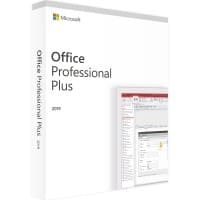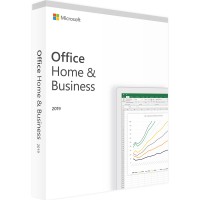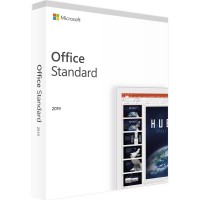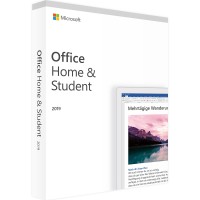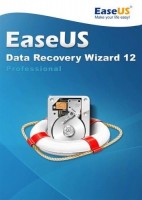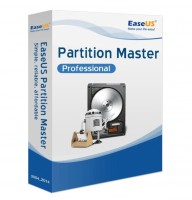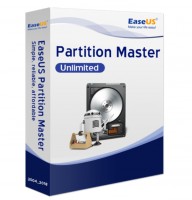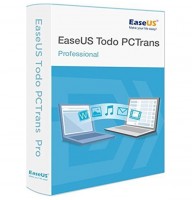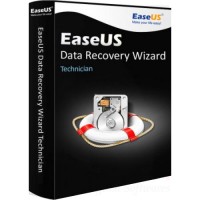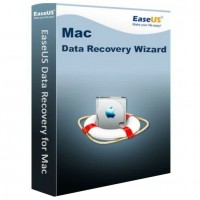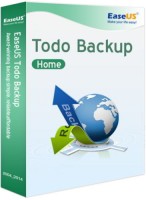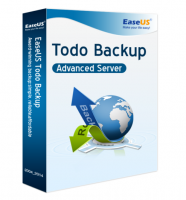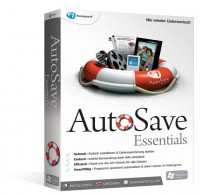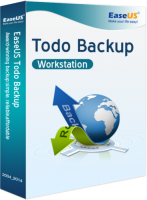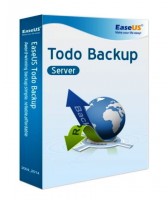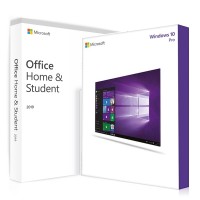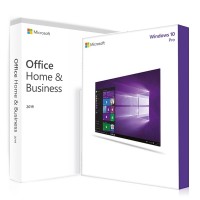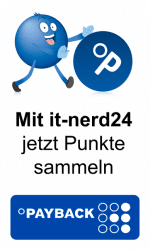EaseUS Partition Master Server 13.5

available in
all languages

Dispatch
max 30 sec.
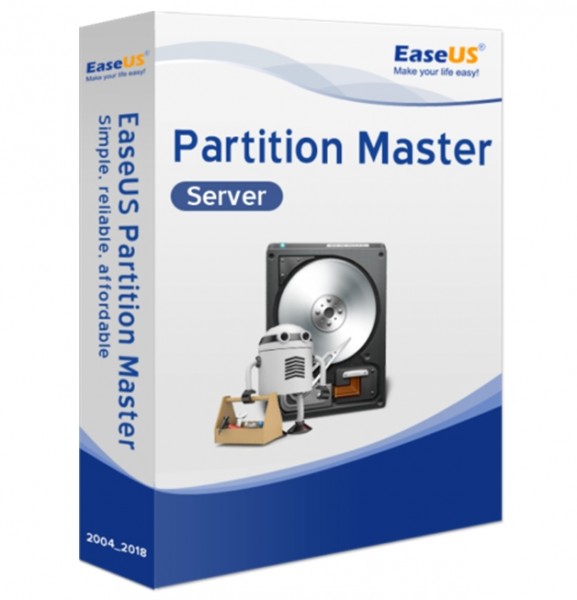

available in
all languages

Dispatch
max 30 sec.
219,
99
£
*Prices incl. VAT plus shipping costs
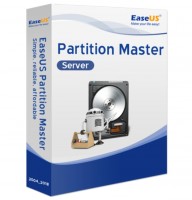
219,
99
£
*Lifetime license
100% update capability
Direct online activation
Legally secure licenses
Original full version
We deliver Live! Delivery in max 30 seconds
Lifetime license
100% update capability
Direct online activation
Legally secure licenses
Original full version
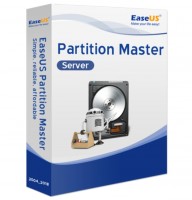

max 30 sec.!

Vorschau zu möglichen Raten! Die gewünschte Rate kann später im
Warenkorb bei den Zahlungsarten ausgewählt werden.


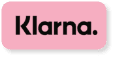


- Order number: SW10329

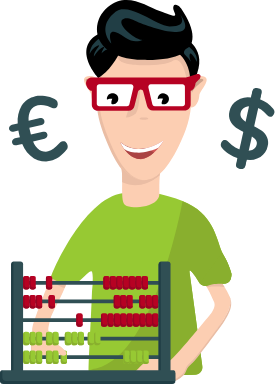
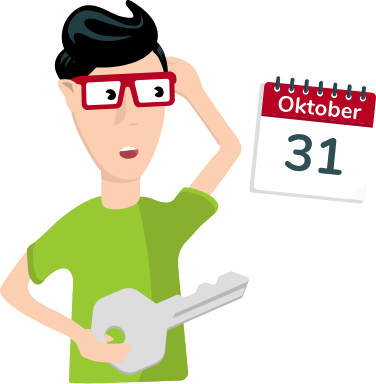

EaseUS Partition Master Server 14.x
The server partitioning software to effectively organize the hard disks and partitions on your server, under Microsoft Windows Server 2016, 2012, 2008, 2003
Server Partitioning
EaseUS Server Partition Master allows you to create new partitions and resize existing partitions. By intelligently allocating storage space, you ensure that your server always works at its best. You can reorganize your server partitions during the running process, under Windows 2016, 2012, 2008, 2003 No downtime, no data loss, only a few clicks to success.

What's new in version 14.x?
- Optimized partition recovery.
- Functional adaptation and improved quality of clones.
- Optimized quality of interaction and improved user interface.
Partition Recall Protection
This technology prevents serious errors on the NTFS partition when performing an operation on the layout of the hard disk. If your computer shuts down unexpectedly while partitions are being modified, the operation is canceled and the partition is reset to the state it was in before the operation.

Expand System Partitions
Move free space to where you need it. For example, expand your system partition to make your server run faster again. If your system partition does not have enough free space to swap, your server will run slowly. EaseUS Partition Master is the easiest, safest and fastest way to fix this problem. No reboot is required to enlarge the system partition with EaseUs Partition Master Server. If your server system won't boot, or you want to boot in a secure way, you can create a WinPE bootable medium to boot your server and make the necessary repairs.
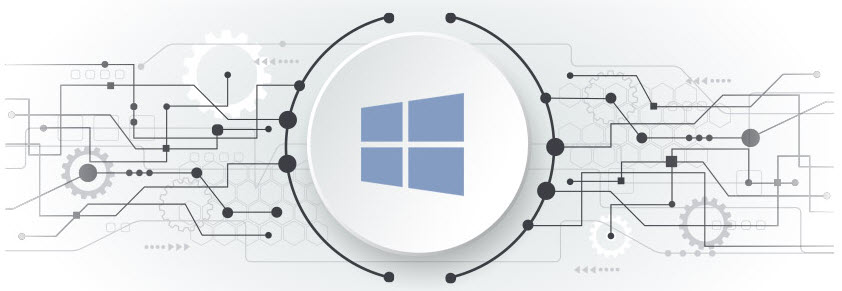
Make sure that there is enough space available on the target hard disk. Then you can boot directly from the target disk/partition and reorganize, format or remove the old one - all with just one tool.
Increase server performance
EaseUS partitioning software can functionally migrate your operating system to different partitions so you can divide a large server into many small systems, with each partition as a separate server system. Each of these units functions independently of the others with its own resources. If a system fails, or you want to reset or close one, you can still keep the services running.

Command line
The command line is a good way for IT administrators to effectively manage Windows servers, especially when there are no access programs or GUI for the server. Similarly, command-line memory management can save time and minimize the risk of errors in server administration. For example, EaseUS Partition Master Server can centrally create or move hard disk partitions - all with just a few command line entries.

Your hard disk management tools
Restrict your hard drives in minutes. Create, enlarge, shrink, move, merge, split, format, delete, check or restore partitions without rebooting.
Clone hard disk/partition
Clone your partitions for reorganization or even the whole hard disk for replacement or upgrade. Clone system partitions to other locations to migrate your operating system, such as SSD/HDD, without reinstalling your Windows Server system.
Hide/erase
partition Hide or erase partitions This way you gain storage space and can reliably destroy sensitive data.
Merge/Split
Partition Merge two or more partitions into a larger one without losing data. Or split partitions.
Restore partition
Recover deleted or lost partitions.
Managing dynamic plates
Compared to a basic disk, a dynamic disk has many advantages as it allows to create partitions across disks for more flexibility. At the same time, however, it makes sense to use a professional tool such as EaseUS Partion Master Server to manage dynamic disks. So you stay on the safe side.
Change the size of dynamic volumes
Resize, move, clone, check, create, format, delete, etc.
Convert Dynamic Disc
Convert dynamic disks to basic, or vice versa, without deleting volumes or partitions
Repair RAID-5 volume
Do you use hard drives with RAID-5 volume on your server and one of your Raid-5 volume fails? Do you want to replace a hard disk of your Raid-5 volume? EaseUS Server partitioning software can help you solve this problem. It quickly repairs the faulty RAID-5 volume and lets your server continue running normally.

Extra disk management tools
A wide range of features for your hard disk organization
SSD 4K alignment
Use your SSD correctly by performing a 4K alignment. This is especially recommended if you are migrating your operating system to an SSD hard drive.
Clean up the hard disk
Automatically remove junk files and large files to free up disk space and optimize the performance of your hard drive.
Create WinPE bootable medium
Create a WinPE bootable medium and save your Windows system if it won't boot anymore.
instructions:
Create partitions, resize
Drag the slider to resize partitions and move them around as you wish.
Migrate operating system to HDD/SSD
Select a target disk/partition and clone your system partition/hard disk without reinstalling Windows.
Clone partition
Select a target disk and clone the partition or the entire disk on it.
Merge partitions
Select two adjacent partitions and merge them.
Format Partition
Format partitions to check for errors and prepare them for future use. Determine file system and cluster size together.
System requirements:
Operating systems
- Microsoft Windows 10/8.1/8/7/Vista/XP
- Microsoft Windows Server 2016, 2012, 2008, 2003
Supported languages:
English, German, Español, Français, Português, Polski, Danish, Chinese (traditional) and 日本語
Storage devices
- internal HDD
- external HDD
- SSD
- USB devices
- Memory card
- RAID
- other machines
Supported device types:
- Parallel ATA (IDE) HDD
- Serial ATA (SATA) HDD
- External SATA (eSATA) HDD
- SCSI HDD
- All levels of SCSI, IDE and SATA RAID controller
- Full support of RAIDed configurations (hardware RAIDs)
- IEEE 1394 (FireWire) HDD
- USB 1.0/2.0/3.0 HDD
- Supports large hard disks (MBR and GPT disks, EaseUS Partition Master Free supports 8 TB hard disk and 6 floppy disks. Unlimited for paid versions).
- Removable media such as flash drive, memory card, memory stick and so on.
supported file systems:
- EXT3
- EXT2
- NTFS
- FAT32
- FAT16
- FAT12
- ReFS
Hardware requirements
- CPU: at least X86 or comparable (500MHz)
- RAM: at least 512MB
- Storage space: at least 100MB free space
Ratings
for EaseUS Partition Master Server 13.5
Tolles Produkt!Schnell, zuverlässig, unkompliziert.
Alles Top gelaufen sehr Zufrieden .