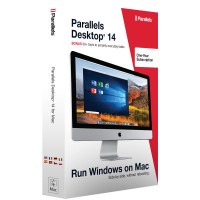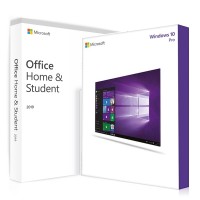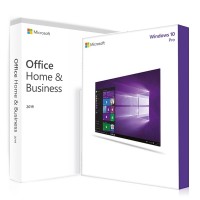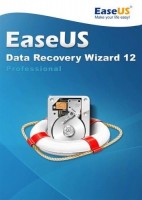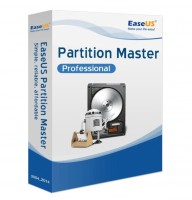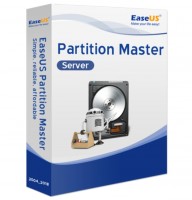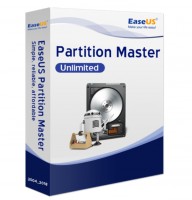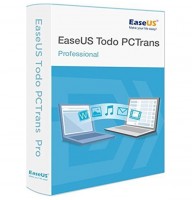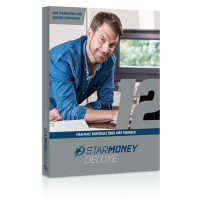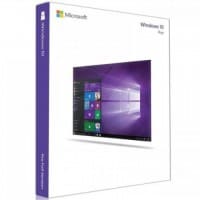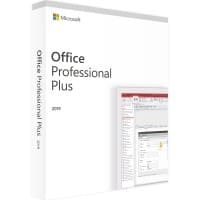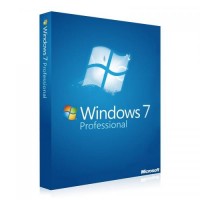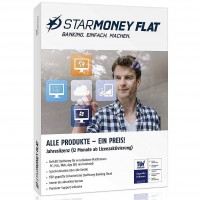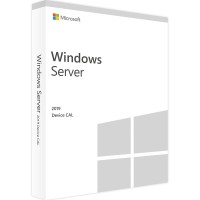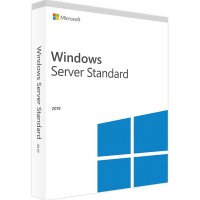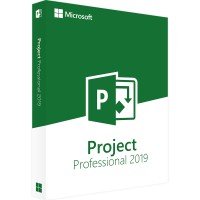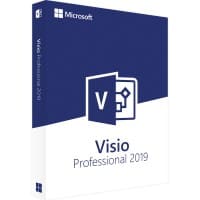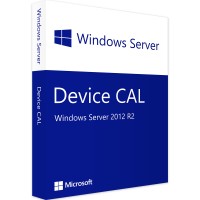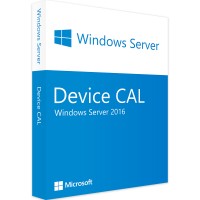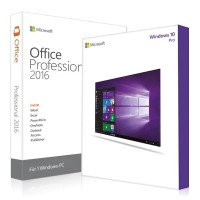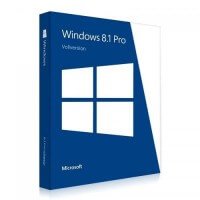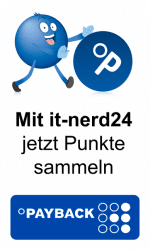Paragon Festplatten Manager 15 Suite

available in
all languages

Dispatch
max 30 sec.


available in
all languages

Dispatch
max 30 sec.
52,
99
£
*Prices incl. VAT plus shipping costs

52,
99
£
*Lifetime license
100% update capability
Direct online activation
Legally secure licenses
Original full version
We deliver Live! Delivery in max 30 seconds
Lifetime license
100% update capability
Direct online activation
Legally secure licenses
Original full version


max 30 sec.!

Vorschau zu möglichen Raten! Die gewünschte Rate kann später im
Warenkorb bei den Zahlungsarten ausgewählt werden.


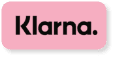


- Order number: SW10328

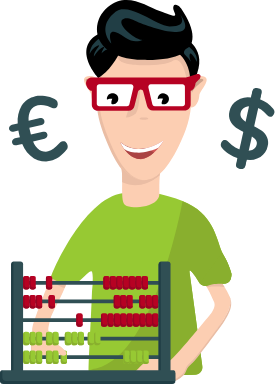
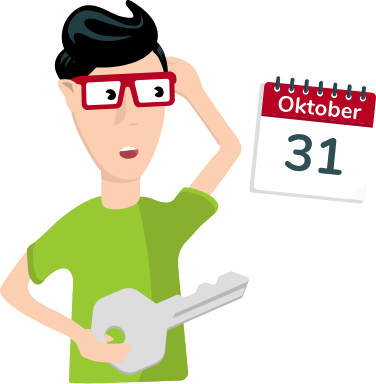

Paragon Hard Disk Manager 15 Suite [Download]
The complete solution for maintenance, backup and management of your hard disk!
- The perfect solution for the use of modern hard drives
- Contains all necessary functions for backup, restore, partitioning and migration
- Fast migration to new hard drives and SSDs
- NEW Secure deletion of SSDs
- NEW Paragon Rescue Disk Configurator 3.0
- NEW Supports Windows 10
Overview
The Hard Disk Manager 15 Suite is the ideal tool for system and disk management for the demanding home user. Reliable backup and flexible restore functions, optimization tools, everything for perfect partitioning, the new Paragon rescue environment, secure data erasure algorithms and much more make Hard Disk Manager 15 the perfect companion throughout the entire life cycle of your PC.
System & data backup
Whether you want to back up the entire system, a single partition, or just selected files, the Disk Manager 15 Suite lets you do it all automatically. Thanks to incremental and differential backup technologies, continuous system backups with Paragon Hard Disk Manager are particularly efficient. A one-time full backup of the entire computer and regular incremental backups afterwards keep the backup of your PC always up-to-date. With the new backup containers in pVHD format, backups to the network (e.g. to a NAS) are particularly fast.
By the way: Particularly important files can be added to existing backups outside of a general backup cycle using the Add File Backup Wizard.
Paragon rescue medium
When the operating system stops booting, you can boot the PC with the Paragon bootable rescue environment and restore an existing backup, back up important data, or troubleshoot boot errors. The new Rescue Disk Configurator 3.0 makes creating your personal rescue environment particularly easy and flexible and thanks to the latest WinPE technology, the rescue environment can be operated intuitively.
Your backups are on a network drive? Then use the advanced options and add your network configuration and network drive already when creating the rescue media.
Seamless system migration and cloning
The advanced migration wizards in the new Hard Disk Manager make moving to new hardware a breeze. For example, if you want to take advantage of the performance of a fast SSD, simply move an existing system to such a medium. You can separate user and system data from each other and distribute them to different target hard disks, thus making optimum use of the space on an SSD. Or do you need an exact copy of your hard disk or a partition? Of course you can clone hard disks and individual partitions with the Disk Manager. It is also possible to create a virtual clone of your Windows system - here the P2V Assistant helps you to adapt to standard hypervisors (VMware Workstation, Oracle Virtual, MS Hyper V). This allows you to create a virtual test environment for trying out new software, for example, or to keep your old system in the background when you have installed a new version of Windows.
Partitioning & Optimization
Paragon's powerful partitioning engine handles all the tasks related to hard disk partitioning, helping to make the most of the available space on the hard disk. Automatic partition alignment* lets you get the most out of SSDs and hard drives with 4K sectors and RAID volumes.
Advanced mode also provides precise disk analysis and repair tools to help you troubleshoot boot problems or analyze the health of your hard drive.
Recovery & Adaptation
What to do if something goes wrong? With the Hard Disk Manager 15 you are on the safe side. Existing backups can be easily restored using the integrated wizards - even to different hardware. You have full flexibility and can restore the entire system, specific partitions or individual files.
With the Universal Image Mounter (UIM) you always have full access to your backed up files. Simply mount a backup archive as a drive and the files it contains are available as on a normal hard disk.
Delete data securely
Your private data belongs to you, even if you take an old hard disk out of service. However, professionals can recover deleted data even if the hard disk has been mechanically destroyed.
With the erase functions of the hard disk manager you can securely and irretrievably delete data or clean up free space. Simply use the efficient Paragon deletion algorithm or develop your own.
Version 15 of the Hard Disk Manager now also provides erase functions for SSDs and deletes SSD data gently and without affecting the life cycle of the SSD!
**Automatic alignment of partitions is always active when partitions are created or moved and during copy and restore operations with resizing. For the redistribution of free space, it is only active if the left partition boundary is included.
System requirements:
Supported operating systems
- Windows 10
- Windows 8.1
- Windows 8
- Windows 7
- Windows Vista
- Windows XP SP3
Supported storage media
- Windows storage spaces
- Hard disks > 2 TB
- AFD (Advanced Format Drive)
- Hard disks with sector sizes > 512 B
- SSD (Solid State Drive)
- HDD
- CD-R/RW
- DVD-R/RW
- DVD+R/RW
- DVD+/-R (DL)
- BD-R
- BD-RE
Supported partitioning tables
- MBR (Master Boot Record)
- GPT (GUID partitioning tables)
- APM (Apple Partition Map)
- Windows storage spaces
- Microsoft Dynamic Disk (single, spanned, striped, mirrored, RAID-5)
System requirements
- Intel Pentium III from 300 MHz or comparable (1000MHz for the Windows PE rescue environment)
- 512 MB RAM (1 GB for Windows PE rescue environment)
- 1 GB hard disk space (up to 2 GB additional space during installation)
- Internet Explorer 5.0 or higher
Supported BUS interfaces
- UEFI Configurations
- Parallel ATA (IDE)
- Serial ATA (SATA)
- External SATA (eSATA)
- SCSI
- All SCSI, IDE and SATA RAID controllers
- USB 1.x/2.0/3.0
- IEEE 1394 (FireWire)
- PC / PCMCIA card interfaces
Supported file systems
- NTFS (v1.2, v3.0, v3.1)
- FAT16
- FAT32
- Ext2
- Ext3
- Ext4
- Linux swap
- Apple HFS+
- Other file systems (in sector-by-sector mode)
Supported Virtual Machines
- Oracle VirtualBox
- Microsoft Hyper-V
- Microsoft Virtual PC
- VMware Workstation
- VMware Fusion
Only for Connect VD and P2V adaptation
MS Windows backups (.vhd-images)
Only for Connect VD
Parallels Workstation
XenServer (in .vhd format only)
Requirements for tablets
- Intel-based
- 64 bits
- UEFI
- Win 8/8.1/10
- 32-bit UEFI systems are NOT supported
Ratings
for Paragon Festplatten Manager 15 Suite
Sehr gut.
Alles Top gelaufen sehr Zufrieden .